Education Queue Management for Student Services
Reduce waits, streamline admissions and student services, and keep peak weeks on track with virtual queuing, appointments, and displays built for campuses.

We’ve worked with some great companies

Built for student services
Education Queue Management Essentials
Education queue management helps Admissions, Registrar/Records, and Financial Aid desks orchestrate walk-ins and bookings during peak periods (e.g., enrolment and registration week). By combining virtual queuing (including SMS/WhatsApp tokens), lobby check-in kiosks, and digital status displays, campuses triage and route visitors efficiently, uphold Service Level Agreements (SLAs), and monitor Average Wait Time (AWT) and abandonment rates in real time. Clear ETA communication improves experience and reduces reneging, as shown in field and experimental studies on wait-time disclosure and expectation setting, and near-real-time feedback at exits supports continuous improvement. (Harvard Business Review)
Why Campuses Struggle
Student Service Centers face volatile demand, complex handoffs, and limited space – especially during admissions and fee deadlines.

Peaks Spike
Registration and exam windows compress demand into short periods; capacity must be actively matched to demand with triage and reservations.

Fragmented Handoffs
Students bounce between Registrar, Bursar, and Advising when routing and SLAs aren’t visible.

Blind Spots
Without people counting and AWT tracking, teams can’t reassign staff before abandonment rises; abandonment is strongly driven by wait time and observable queues. (ScienceDirect)
Enhanced Customer Experience
How it Fits Together
A modular stack unifies walk-ins, appointments, live routing, displays, and analytics.
Virtual Queuing
Offer SMS/WhatsApp tokens and live position updates so students can wait remotely and arrive just-in-time.

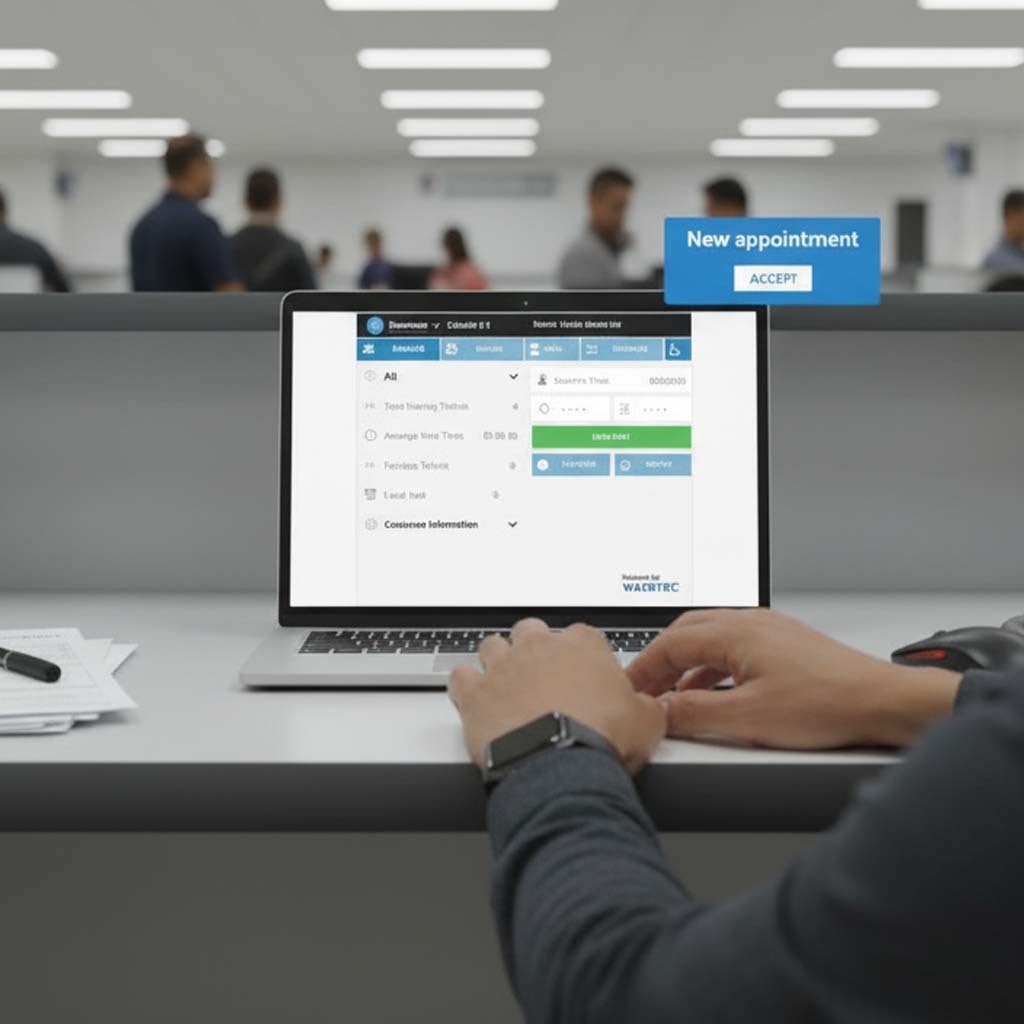
Appointments
Publish appointment windows for Admissions and Financial Aid, balance supply/demand, and smooth peak weeks.
Status Displays
Counter screens and lobby boards show ticket calls, directions, and service messages to keep lines moving.

What campuses achieve
Typical results from education queue programs; validate locally before publishing benchmarks.
Lower AWT
Reduced average student wait time
24/7
35%
Increased student satisfaction
Build your Stack
WhatsApp Appointments
Offer low-friction bookings and reminders directly in WhatsApp to reduce no-shows.
Mobile-Q – Virtual Mobile Queuing App
Customers join queues from smartphones with real-time updates, improving efficiency.
UNO-Q Linear Queuing
Single-line system that streamlines customer flow and reduces wait times.
Queue & Triage
Orchestrate walk-ins with ticket/kiosk check-in, virtual lines, and routing rules that protect SLAs and reduce AWT.
WhatsApp Virtual Tokens
Let students join lines and receive updates in WhatsApp; minimize on-site queues.
Self-Service Kiosks
Speed card/ticket issuance and check-in at SSC entrances; free staff for exceptions.
Integrations
Works with Campus Systems
Connect queueing, appointments, and displays with SIS and identity, and align with FERPA requirements.

Where it helps
Standardize service at the busiest counters; link to relevant solutions where helpful.
Admissions Week
Balance walk-ins and appointment windows; show expected waits on lobby boards; route complex cases to advisors. (Matches capacity to peak windows.) (Harvard Business School)
Registrar and Records
Streamline document requests and verifications with kiosk check-in and clear counter calls.
Financial Aid and Bursar
Protect SLAs during fee deadlines; prioritize scheduled cases; share ETAs by SMS. (BioMed Central)
Student Service Center
Consolidate triage across services; monitor AWT and abandonment to redeploy staff. (ScienceDirect)
Campus Visitors
Manage advisors/visitors and open days with virtual lines and clear wayfinding on displays.

Proven on Campus Grounds
Explore how institutions improved service delivery.

20 Jan 2025
Bank of India
Reduced customer wait times by 30% using queue management and self-service kiosks.

19 Jan 2025
SBI (State Bank of India)
Streamlined branch traffic with digital signage and appointment scheduling.

18 Jan 2025
Emirates NBD
Improved customer journeys using virtual queuing and WhatsApp notifications.
Frequently asked questions
Everything you need to know about the product and billing.
Average Wait Time (AWT), service time, abandonment rate, and SLA attainment by counter are core; people counting helps forecast demand and align staffing during peak periods. (ScienceDirect)
Students join a remote line via QR, web, SMS, or WhatsApp. They receive ticket numbers and live updates, arrive just-in-time, and are routed to the right counter when called. (Harvard Business Review)
Yes. Appointment windows smooth demand; walk-ins are triaged at kiosks or via QR. Routing rules can prioritize scheduled cases while protecting SLAs for critical services. (Harvard Business School)
Integrations typically pass booking/visit IDs and basic attributes to the queueing and display layers. SSO centralizes identity and access. Coordinate data retention to align with FERPA policies.
Pilots for a single Student Service Center can be phased in weeks, with additional counters and displays added iteratively. Timelines vary by integration scope and procurement processes.

Still have questions?
Can’t find the answer you’re looking for? Please chat to our friendly team.

